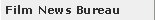 |
 |
 |
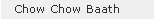 |
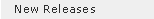 |
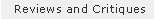 |
 |
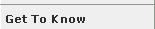
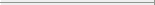 |
|
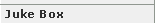 |
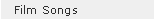 |
 |
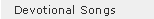 |
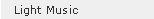 |
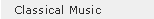 |
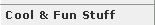 |
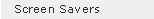 |
 |
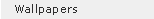 |
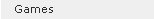 |
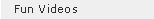 |
 |
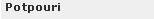 |
 |
 |
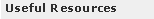 |
 |
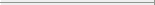 |
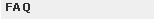 |
 |
 |
| |

|

This page was updated on:
March 13, 2011
 |
| |
| |
|

 |
 |
 |
| |
This
section of frequently asked questions is developed based
on the questions I have been receiving from many of the visitors
of my site. We hope, you will find answers to most of your technical
and general queries. Feel free to post me an email if you don't
find the answer or if you have any other problem related to this
site.
|
|
| |
| 1 |
Why am I not able to see Kannada fonts properly?
Our website viggy.com, the ONLY site in the world to provide all information both in Kannada and English simultaneously uses dynamic fonts. Meaning, true type fonts are encoded to appear on the web browsers without having you install the font locally. Due to security settings on some clients (your machine), these dynamic fonts are not allowed to display. If you are using IE, try this method: right click >> Encoding >> more >> user defined
Netscape users go to: view >> character set >> user defined
Hope this solves your problem.
|
|
2 |
How to create Real Audio files?
Its simple. All you need is an audio player, a PC (with
sound card which supports multiple instance playback)
and Real Producer (a free software from Real Network).
Connect audio out from the audio player to line-in of
your PC (sound card). Select 'Record From Media Device'
option and then select 'Capture Audio' from Real Encoder.
Once done, save as .RA or .RM files. For more detailed
instruction, check www.real.com
|
|
3 |
How to create Streaming Media files?
After having the real media files on the server, just
add the path into a text file and save it as .ram file.
For eg. if you have a real media file called music.ra
on your server www.server.com, the path will look like
this - http://www.server.com/music.ra. Copy this path
into Notepad and save that as music.ram !!! Thats it...
You can play these files both on HTTP and RSTP servers
|
|
4 |
Why cant I download songs from this site?
They are not meant for that :-)
|
|
5 |
Why not MP3?
MP3 files are big in file size and hence takes more
space. Also are not feasible on a slow internet connection
like in India.
|
|
6 |
Why are the songs stops in between while playing?
Due to slow internet connection (especially with dial-up
connections), you may experience 'net congestion' problem.
There is no solution other than getting a better ISP
!!!. To overcome this problem, I prefer lesser quality
audio files like 20 - 32 kbps.
|
| |
|
|
|
|

|
